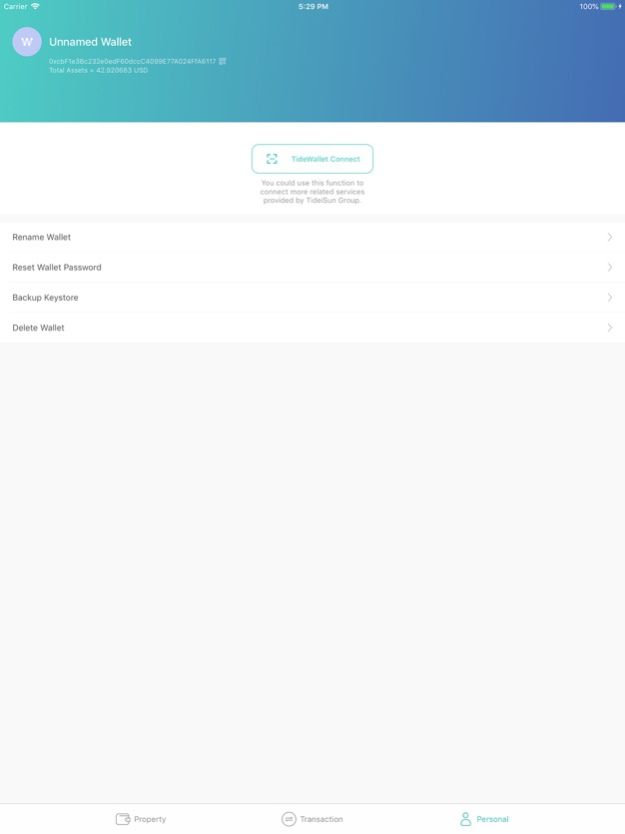TideWallet 3.0.1
Continue to app
Free Version
Publisher Description
TideWallet is a decentralized cryptocurrency e-wallet for customers to organize the digital assets and connect multiple D-apps. When creating wallets, customers no need to leave any personal information , so TideWallet can protect their own private keys to reduce the risks by hacking. TideWallet support several ERC20 Tokens to provide investment services. And through the anonymous login by TideWallet, customers could connect other applications easily.
* Key Features *
- Keep Digital Asset Safely and Flexibly
Users can keep their own private keys to reduce risks of custody and asset theft. In addition, mnemonics and the backup mechanism for Keystore allow users to easily manage private keys and import and export wallets.
- Support Multiple ERC20 Tokens
TideWallet supports a variety of digital tokens that conform to the ERC20 format, allowing users to manage different tokens at the same time and billing in multiple currencies at a glance.
- Different Purposes, Different Wallets
Users can create or import wallets and manage multiple wallets at the same time, depending on different purpose or personal needs, using different wallets in different situations.
- Easy to connect Decentralized Applications
By scanning QR Code, TideWallet can be connected to many blockchain applications about financial innovation in Tide Group, including exchanges, e-commerce and entertainment services.
Jan 3, 2020
Version 3.0.1
- Fixed Dark Mode issues.
About TideWallet
TideWallet is a free app for iOS published in the Accounting & Finance list of apps, part of Business.
The company that develops TideWallet is TIDENET LIMITED. The latest version released by its developer is 3.0.1.
To install TideWallet on your iOS device, just click the green Continue To App button above to start the installation process. The app is listed on our website since 2020-01-03 and was downloaded 1 times. We have already checked if the download link is safe, however for your own protection we recommend that you scan the downloaded app with your antivirus. Your antivirus may detect the TideWallet as malware if the download link is broken.
How to install TideWallet on your iOS device:
- Click on the Continue To App button on our website. This will redirect you to the App Store.
- Once the TideWallet is shown in the iTunes listing of your iOS device, you can start its download and installation. Tap on the GET button to the right of the app to start downloading it.
- If you are not logged-in the iOS appstore app, you'll be prompted for your your Apple ID and/or password.
- After TideWallet is downloaded, you'll see an INSTALL button to the right. Tap on it to start the actual installation of the iOS app.
- Once installation is finished you can tap on the OPEN button to start it. Its icon will also be added to your device home screen.